 Thunderbolt is seen by many as the latest and greatest protocol for things like high speed data transfer and HD video production. And while Apple has included Thunderbolt inputs on many of its desktop computers for awhile, the technology has been somewhat slow to catch on. Of course, the progression of technology waits for no one, and despite its lack of ubiquity in the wider world, development of newer and faster Thunderbolt technologies has carried on.
Thunderbolt is seen by many as the latest and greatest protocol for things like high speed data transfer and HD video production. And while Apple has included Thunderbolt inputs on many of its desktop computers for awhile, the technology has been somewhat slow to catch on. Of course, the progression of technology waits for no one, and despite its lack of ubiquity in the wider world, development of newer and faster Thunderbolt technologies has carried on.
This week, Intel announced that Thunderbolt 3, the next version of the Thunderbolt protocol, will use USB-C style connectors instead of the connector types previously found on Thunderbolt cables and devices. USB-C made a splash earlier this year when it was implemented as the lone connection jack on Apple’s new MacBook, eschewing individual ports for USB, power, and audio/video. USB-C works with a “breakout” style cable that has multiple connectors for all of the different protocols typically used by modern computers.
If you’re confused by this development, don’t feel bad. It left me scratching my head, too. The Verge explained it like this (article linked above):
A Thunderbolt 3 cable will look like the current USB-C cables and will support the same power and data transfers, but it will also be capable of much higher throughput (40Gbps) in Thunderbolt mode. The only distinguishing mark? That small lightning logo on the connector itself. This is important because Thunderbolt works by integrating electronics directly into the cable itself — regular USB-C cables obviously won’t be able to carry out transfers at Thunderbolt 3 speeds.
Legacy Thunderbolt and Thunderbolt 2 devices will still work with Thunderbolt 3 thru the use of an adapter. What’s unclear is exactly how computer makers will label ports in the future. Will it be “USB-C/Thunderbolt 3” or just “Thunderbolt 3?” It’s important to recognize that a standard USB-C connection won’t be as fast a Thunderbolt connection and for the most part, USB-C probably won’t even support Thunderbolt devices. Understanding this difference will be crucial for anyone using Thunderbolt devices.
Overall, this change makes sense. After years of dealing with many different types of connectors for cables and peripherals, it could be a real convenience for consumers and manufacturers to have one connection type. But it’s going to be a rocky changeover, especially for those who’d like to keep using older Thunderbolt devices.
![]() When it comes to video titling, special effects and enhancements, nobody does it better than NewBlueFX. The company has had a long standing with video producers across all platforms.
When it comes to video titling, special effects and enhancements, nobody does it better than NewBlueFX. The company has had a long standing with video producers across all platforms.
 Fujinon is a well respected manufacturer of camera lenses. Fujinon was recently tied more heavily to its parent company, Fuji Film. It’s a small change in name only. The Fuji folks are still hard at work creating new top of the line products.
Fujinon is a well respected manufacturer of camera lenses. Fujinon was recently tied more heavily to its parent company, Fuji Film. It’s a small change in name only. The Fuji folks are still hard at work creating new top of the line products. On-the-spot media production can be tricky. There’s a lot of moving parts to consider; cameras, microphones, mixers, and all of their accessories. Traditionally, crews would head out with all kinds of bags and cases to haul their gear. But more and more, people are producing with smaller rigs like mobile phones or tablets.
On-the-spot media production can be tricky. There’s a lot of moving parts to consider; cameras, microphones, mixers, and all of their accessories. Traditionally, crews would head out with all kinds of bags and cases to haul their gear. But more and more, people are producing with smaller rigs like mobile phones or tablets.
 Ever wonder what the first true digital medium of communication might be? Most of us probably think of something that involves old modems or maybe some kind of wireless communications system. But the truth is that it goes back much farther than that.
Ever wonder what the first true digital medium of communication might be? Most of us probably think of something that involves old modems or maybe some kind of wireless communications system. But the truth is that it goes back much farther than that. This post kicks off a series of video presentations recorded at this year’s National Association of Broadcasters (NAB) trade show in Las Vegas. These videos showcase new products that may be of interest to professional media producers.
This post kicks off a series of video presentations recorded at this year’s National Association of Broadcasters (NAB) trade show in Las Vegas. These videos showcase new products that may be of interest to professional media producers.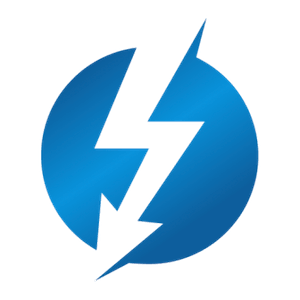 Thunderbolt is seen by many as the latest and greatest protocol for things like high speed data transfer and HD video production. And while Apple has included Thunderbolt inputs on many of its desktop computers for awhile, the technology has been somewhat slow to catch on. Of course, the progression of technology waits for no one, and despite its lack of ubiquity in the wider world, development of newer and faster Thunderbolt technologies has carried on.
Thunderbolt is seen by many as the latest and greatest protocol for things like high speed data transfer and HD video production. And while Apple has included Thunderbolt inputs on many of its desktop computers for awhile, the technology has been somewhat slow to catch on. Of course, the progression of technology waits for no one, and despite its lack of ubiquity in the wider world, development of newer and faster Thunderbolt technologies has carried on.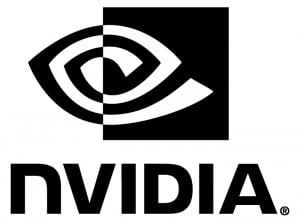 4K video is old news to media professionals. And even tho there have been plenty of products built from the group up with 4K in mind, there are still a lot of legacy manufacturers that need to catch up. Nvidia is a leader in the video processing world. And while they’ve offered some 4K products already, the company believes they still have some improvements to make in how their products handle ultra HD signals.
4K video is old news to media professionals. And even tho there have been plenty of products built from the group up with 4K in mind, there are still a lot of legacy manufacturers that need to catch up. Nvidia is a leader in the video processing world. And while they’ve offered some 4K products already, the company believes they still have some improvements to make in how their products handle ultra HD signals. Sometimes it seems like we really are living in a brave new world when it comes to the many options we have available for mobile media gathering. What used to require a huge rig with tens of thousands of dollars worth of equipment can now be achieved (in many cases) with a mobile phone, tablet and/or a prosumer-grade camera. But there are still challenges when it comes to using these devices efficiently while also making them come together to ultimately create a single entity that’s better than the individual parts.
Sometimes it seems like we really are living in a brave new world when it comes to the many options we have available for mobile media gathering. What used to require a huge rig with tens of thousands of dollars worth of equipment can now be achieved (in many cases) with a mobile phone, tablet and/or a prosumer-grade camera. But there are still challenges when it comes to using these devices efficiently while also making them come together to ultimately create a single entity that’s better than the individual parts.