 iZotope makes some of the most versatile and useful audio production plugins available. The company offers its plugins in packages that range in price in order to make its products as accessible as possible. A few times a year, iZotope will sell some of its plugins at reduced prices. And one of those sales is on now.
iZotope makes some of the most versatile and useful audio production plugins available. The company offers its plugins in packages that range in price in order to make its products as accessible as possible. A few times a year, iZotope will sell some of its plugins at reduced prices. And one of those sales is on now.
The iZotope RX Plugin Pack is normally priced at $129. But for the next couple days, this bundle is being offered at 60% off, for a price of $49:
From hit records to Hollywood blockbusters, iZotope’s RX plug-ins have made it easy to quickly clean up audio from less-than-ideal recording scenarios. RX Plug-in Pack includes four essential audio reair plug-ins curated directly from iZotope’s award-winning RX software:
De-click Plug-in
Salvage great dialogue and vocal performances by removing the unintended clicks and other mouth noises that make their way through the pop screen. Treat continuous background clicks on old recordings and vinyl transfers.
De-hum Plug-in
Get rid of the electrical hum and line noise of ground loops and buzzes that can end up on multitrack recordings, and often only gets caught later in the process.
De-clip Plug-in
Salvage great performances by quickly reducing distortion on a vocal recording and cut down on the need for retakes. Repair digital and analog clipping artifacts to save single-take recordings—especially live shows, rehearsal recordings, and archival material.
Dialogue De-noise Plug-in
The zero-latency Dialogue De-noise real-time plug-in is the most powerful denoiser for working with any voice recordings: voiceover, podcast, sung vocals, and more.
These iZotope plugins are compatible with most modern versions of Windows and macOS. Available plugin formats include Native AAX 64 bit, RTAS 32 bit, Audiosuite DPM 32 bit, AU 32/64 bit, VST 2 32/64 bit, and VST 3. Check out iZotope’s “Master the Mix” store for special pricing on other iZotope products.

 Breathing. It’s a necessary part of the biological process if you want to remain alive. And while the proper application of breathing can add depth and humanity to a recorded piece of singing or spoken-word audio, sometimes it can be a distraction to those who are listening. While it may be possible to simply edit out unwanted breath or breathing-related noises, if you’re working on a long project with a lot of problematic breath sounds, fixing the recording by hand could be a lengthy, tedious task. That’s where a handy audio plugins like
Breathing. It’s a necessary part of the biological process if you want to remain alive. And while the proper application of breathing can add depth and humanity to a recorded piece of singing or spoken-word audio, sometimes it can be a distraction to those who are listening. While it may be possible to simply edit out unwanted breath or breathing-related noises, if you’re working on a long project with a lot of problematic breath sounds, fixing the recording by hand could be a lengthy, tedious task. That’s where a handy audio plugins like  In a perfect world, all audio recordings would be made in a controlled studio environment with proper acoustic treatments and sound proofing. That way, the captured audio would be as clean and dry as possible. But, with the proliferation of low-cast audio recording systems, a modern-day recording “studio” could be anything from a cavernous cathedral to a small bathroom. That means that sometimes, the resulting recordings might have some unwanted echo/reverb effects that couldn’t be eliminated at the source. While it’s simple enough to add echo/reverb to a recording afterwards, it’s not always easy to take it away.
In a perfect world, all audio recordings would be made in a controlled studio environment with proper acoustic treatments and sound proofing. That way, the captured audio would be as clean and dry as possible. But, with the proliferation of low-cast audio recording systems, a modern-day recording “studio” could be anything from a cavernous cathedral to a small bathroom. That means that sometimes, the resulting recordings might have some unwanted echo/reverb effects that couldn’t be eliminated at the source. While it’s simple enough to add echo/reverb to a recording afterwards, it’s not always easy to take it away. Audio production professionals can never have enough reverb/echo plugins. These effects can often help turn a good mix into a great one. There are plenty of good free plugins out there for reverb and echo. In fact, most digital audio workstations come preinstalled with decent ‘verb and echo sets of their own. But sometimes, a mix needs more than what the base line can offer. That’s where plugins like Echo Farm from Line 6 come in.
Audio production professionals can never have enough reverb/echo plugins. These effects can often help turn a good mix into a great one. There are plenty of good free plugins out there for reverb and echo. In fact, most digital audio workstations come preinstalled with decent ‘verb and echo sets of their own. But sometimes, a mix needs more than what the base line can offer. That’s where plugins like Echo Farm from Line 6 come in. Smartphones and tablets are more than just communication and consumption devices. They’re high-powered computers capable of doing many of the same things as full-fledged desktop machines. For media producers, that means things like multitrack audio production. And while devices like iPhones and iPads come with built-in microphones that make it possible to record sound, this process can be greatly improved with the addition of a dedicated audio interface. That’s where
Smartphones and tablets are more than just communication and consumption devices. They’re high-powered computers capable of doing many of the same things as full-fledged desktop machines. For media producers, that means things like multitrack audio production. And while devices like iPhones and iPads come with built-in microphones that make it possible to record sound, this process can be greatly improved with the addition of a dedicated audio interface. That’s where  The iPhone has become a valuable tool for media producers. And while the device can do a lot on its own, it can be improved dramatically with external add-ons like microphones. Simply plugging a high-quality, dedicated microphone into an iPhone can raise the sound quality of audio and video recordings noticeably. But, it’s not always easy to find a microphone that’s compatible and/or easy to use with an iPhone. That’s where the
The iPhone has become a valuable tool for media producers. And while the device can do a lot on its own, it can be improved dramatically with external add-ons like microphones. Simply plugging a high-quality, dedicated microphone into an iPhone can raise the sound quality of audio and video recordings noticeably. But, it’s not always easy to find a microphone that’s compatible and/or easy to use with an iPhone. That’s where the  macOS has proven to be an essential tool for media producers. The operating system’s overall stability, combined with its implementation of Core Audio have given media-focused developers a solid foundation for building robust, full-featured media-production applications. But macOS still has some limitations when it comes to the internal routing of audio. Some things can be configured thru the Sound pane in System Preferences. But sometimes, that’s not enough. That’s where SoundSource, an audio routing application from Rogue Amoeba comes in.
macOS has proven to be an essential tool for media producers. The operating system’s overall stability, combined with its implementation of Core Audio have given media-focused developers a solid foundation for building robust, full-featured media-production applications. But macOS still has some limitations when it comes to the internal routing of audio. Some things can be configured thru the Sound pane in System Preferences. But sometimes, that’s not enough. That’s where SoundSource, an audio routing application from Rogue Amoeba comes in.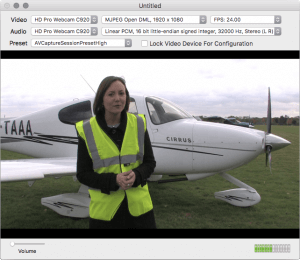 We’ve written about
We’ve written about