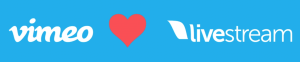Mevo Plus transforms any event into a professional live production. Edit in real-time and live stream from anywhere. With Mevo Plus, you can go live to every major platform, including: Vimeo, Livestream, Facebook Live, Youtube Periscope and Twitter.
Mevo Plus transforms any event into a professional live production. Edit in real-time and live stream from anywhere. With Mevo Plus, you can go live to every major platform, including: Vimeo, Livestream, Facebook Live, Youtube Periscope and Twitter.
Small enough to fit in the palm of your hand, Mevo Plus is like having a TV studio in your pocket. It is engineered to deliver a premium streaming experience, with dual antennas and the latest wireless technology for faster, stronger, performance.
With the live editing suite, you can make realtime edits right from your phone, or use autopilot mode to let Mevo’s advanced AI do the editing for you. Mevo Plus lets you broadcast live in Full HD 1080p to supported platforms or record in stunning 4K to the included Micro SD card. Mevo Plus now has precision 4K optics. It has a 150° all-glass lens and Sony 4K / 12MP CMOS sensor.
Mevo Plus has been re-engineered for superior performance. New 2×2 MIMO antennas improve data transmission speed and reduce network interference. Advanced 8.02.11 ac Wi-Fi chip and Bluetooth 4.1 delivers top of the line wireless connections.
You can now stay connected to Mevo Plus from over 100 ft. away, more than 5 times further than the first generation Mevo camera. (Connection distances are based on Mevo internal testing. Results can vary by environment and can be negatively impacted in noisy Wi-Fi environments.)
Mevo Plus has an LED light ring at the top. The LED light ring displays critical information and acts as a tally light. It glows red when you’re live and lights up on the left, right, or center so you know who’s in the shot.